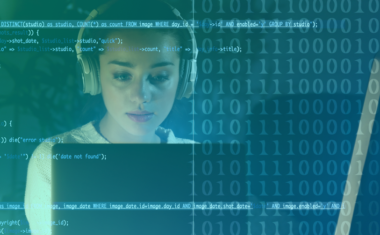Yes, You Do Need to Install Those Software Updates

Why Are Software Updates So Important?
Think about what would happen to your vehicle if it weren’t maintained. How long would it last? The tires would eventually thin out and you’d be driving on the rims. The timing belt would snap and likely destroy the engine. And the engine components would wear out if the oil were never changed.
Similarly, software can break down over time. The interior tools of your computer require regular maintenance in the form of software updates. Try using Windows 95 and you’ll know what I’m talking about. The Next Web writes, “Given Windows 95 last received support in December 2001, it’s a certainty that there are hundreds — if not thousands — of other unpatched security issues.” (Later, I’ll explain what happens to software with unpatched security issues.)
Software updates, while sometimes a hassle, provide more than enough benefits to make the process worth the effort. If horror stories (viruses and other malware) don’t scare you, you might be convinced to update after learning how your software could be improved as a result of an update.
First, let’s took a look at the security-related reasons why you should regularly update software.
Protect Your Files From Malware
Let’s talk about what a security patch actually is. A security patch—one of the many forms of updates—fills a hole in the security of the software. This hole, or vulnerability, is the entrance a hacker uses to control the software. This unwelcome guest might then be able to go further and navigate around your computer.
Do you have important files on your computer? Who doesn’t? Financial records, family photos, business documents—if a hacker gains access to these files, they could delete them or misuse them.
Identifying Vulnerabilities
Here’s the shocking part about software vulnerabilities: they often are advertised by the government. The National Vulnerability Database is run by the U.S. Department of Commerce and sponsored by the Department of Homeland Security. There, you’re able to search current and historical software vulnerabilities. Knowing which vulnerabilities are in the wild can help you protect your software by checking for updates.
Do you know who else researches current software vulnerabilities? Hackers! The key is to patch your software before hackers get to the door. If the software is unpatched, they can enter your computer and delete, alter, or hold your files for ransom.
Last year, a particularly terrible type of ransomware called WannaCry made headlines. As Time magazine reported, WannaCry disrupted businesses, hospitals, and other institutions around the world by holding files hostage for a $300 fee. “The attack stemmed from a vulnerability found in Microsoft’s Windows platform, which the tech giant addressed in an update from March. But that fix was only available for systems it currently supports, meaning older versions like Windows XP were left susceptible.”
Protecting Institutions and Safeguarding Information
While individuals certainly should practice good cyber hygiene, businesses, hospitals, and universities arguably have the most to lose by not patching their software. Financial documents, health records, and student transcripts should be locked down with the strongest security; however, if the computers these files are stored on are connected to the internet, they could be vulnerable now or at some point in the future.
One particularly vulnerable group is school districts, which should prepare for the worst when it comes to protecting their data, as CNN reports: “The Department of Education says the hackers are probably targeting districts ‘with weak data security, or well-known vulnerabilities that enable the attackers to gain access to sensitive data.’ It advises districts to conduct security audits and patch vulnerable systems, train staff on data security best practices, and review sensitive data to make sure no outside actors can access it.”
Hackers are using the same vulnerabilities to infiltrate businesses, hospitals, and other organizations. For this reason, organizations should train their information technology staff to update and patch their software and computer networks.
IT professionals aren’t the only people who should be trained. All employees should be aware of cybersecurity and cybersecurity risks, as the Harvard Business Review reports: “One way that enterprises may improve the efficacy of awareness training is to make it an ongoing process, and build in feedback so that employees learn about when they mess up and what they can do to avoid that error in the future. For instance, to make your workforce more resilient to phishing attacks, you might choose to employ software like Phishme, which sends out fake phishing emails to employees on a regular basis, and provides remediation when users fall for the attack.”
Related: What Does a Cybersecurity Analyst Do?
Get To Know Other Cybersecurity Students
Ed Burke
Cyber Security Career Track Student at Springboard
Dylan Wood
Cybersecurity Career Track Student at Springboard
Dipen Patel
Cybersecurity Analyst at Accenture
Improve the Usability of the Software
Protecting your important files isn’t the only reason to update software. Another reason is to improve the performance of the software you’re updating.
All software eventually needs to be updated. If you don’t believe me, try using Internet Explorer 2 from 1995. I can guarantee that web pages will barely be usable.
There are a number of performance-related reasons to update. They can:
- Add new features to your software
- Increase battery life
- Make the software more stable
- Improve software performance
New Features
Let’s use Apple’s Siri as an example of how updating software can mean big improvements. Siri is a virtual assistant that is available on certain Apple products, including the iPhone, MacBook, and iPad. The program is unique because it responds to voice queries rather than keyboard inputs. Siri first appeared on the iPhone 4S in 2011. It became available to the mass market as a free update in iOS 5.
Siri was a game-changer. For example, a user could “browse the internet” in a way never done before. You can now say something like, “Siri, what is the current stock price of Apple?” and the program will “speak” the answer back to you. Siri can also combine with other apps, such as Apple Maps. Simply command, “Siri, take me to the nearest gas station” and your iPhone will route you to the nearest gas station.
Improved Battery Life
Technology companies are constantly working to increase the battery life of their products. With software updates, it’s no longer always necessary to buy new hardware, such as a new battery. The software update can optimize the usage of the current battery. An example of this is ReMarkable.
ReMarkable is a paper tablet used for digital reading and writing. The company recently released a software update aimed at tackling some battery issues. They detailed the changes: “in this new software update, we’ve made significant advancements in how the different hardware components consume electricity. As a result, after installing this update, the stability and battery life predictability will be notably improved. In addition, these enhancements will also give most users (especially those who’ve experienced short battery life) an extra 40–50% of battery life to enjoy.”
Stabilized Software
Software glitches happen. Have you ever used a program, only to have it mysteriously crash for seemingly no reason? If so, there is a stability issue with the program. Software updates are sometimes aimed at mitigating events like program crashes; however, they are not always successful.
Years ago, an operating system update to Windows 7 caused headaches the world over. Computer World detailed the issue, writing that “some Windows 7 users have reported that their PCs started to freeze or randomly display the infamous ‘Blue screen of death’ after applying a January update Microsoft billed as a stability and reliability fix.”
Improved Software Performance
Software updates can make programs run better and faster. Lifehacker detailed why drivers should be updated often. And it had everything to do with software improvements. They wrote, “Unlike other drivers, video drivers are updated often and usually with big performance increases, especially in new games. Heck, a recent Nvidia update increased Skyrim performance by 45%, and the driver after that increased its performance by another 20%.”
A 45 percent increase in performance is a big deal. And here’s the best part: updates are usually free! Next, we’ll get into how to update software.
How to Update Software on Your Computer
Software often lets you when know it’s ready to be updated, especially if the device is connected to the internet. You’ll be notified an update is ready via email, a pop-up notification, or some other method. There are times, however, when you have to search out updates. It’s important to update software regularly and a good idea to periodically check the company website to determine if any updates are available.
Sometimes you don’t even need to manually update your software. Internet browsers like Firefox and Google Chrome update themselves. You don’t have to schedule routine updates. Other software besides web browsers may also update itself, or at least notify you when an update is ready. That way, you can choose if you want to install it or not. Updating software is easy. You can usually find the “Check for Updates” option in the menu of the software and toggle on automatic updates.
The software update will tell you what is being updated. Some common reasons for software updates are bug fixes, feature additions, stability patches, and security improvements. Most of the time, programs go into specifics as to exactly what the bugs, new features, stability issues, or security holes are.
For example, Apple always lists what the updates are meant for. Let’s look at the iOS 11.2 update. That update “fixes an issue that could cause app icons to be arranged incorrectly on the Home Screen.” This is more of a bug. iOS 11.2 also added new features such as Apple Pay. A more serious update was included in iOS 11.2. It fixed a security vulnerability with the device’s wifi. “An attacker in Wi-Fi range may force nonce reuse in WPA multicast/GTK clients (Key Reinstallation Attacks – KRACK).” If a device’s wifi is “KRACKed,” the hacker has the ability to read the device’s internet traffic.
Malware and other security vulnerabilities make up arguably the most important reasons to update software, but others include the additions of new features or performance improvements. Updating software is usually as easy as clicking a few buttons. Doing so will help protect your home, businesses, and institutions.
This post was written by Jason C. Jason is a Navy veteran, black belt, and writer who holds multiple cybersecurity certifications. Follow him at @writingbyjason.
Since you’re here…
There are hundreds of thousands of vacant cybersecurity jobs, and one of them has your name on it. You can enter the industry in 6 months flat with our Cybersecurity Course. We’ve helped over 10,000 students make huge career changes with our fully flexible mentor-led bootcamps. Explore our free cybersecurity curriculum today to start your career switch story.