Mobile App vs. Web App: What’s the Difference?

In this article
Around 50% of internet traffic occurs through mobile phones. It’s likely one reason that mobile app downloads rose to 218 billion in 2020, up from 205 billion in 2019, per Statistica. While desktop and laptop usage continues to decline—falling below mobile usage in 2021—there are still many people who rely on web apps for business and personal use.
A web app is an app that is available online and can be used on multiple devices, but a mobile app is an app that only works on a mobile device. Learn about the differences between the two in this guide.
Mobile Apps vs. Web App: How Do They Compare?

Source: Rootinfosol
Mobile apps are designed for use on smartphones, tablets, and other smaller touch devices. You typically go through a store like Google Play (Android), Windows Store (Windows), or Apple (iOS) to install a mobile app. They provide users with functionality similar to what you receive browsing a web app from a desktop computer.
Web applications run in a web browser and can be made “mobile-friendly” to shrink down to the size of the screen you’re viewing. You can make web applications as simple or complex as you need. They can serve a single purpose like many mobile apps, or you can design them to encompass many different purposes.
Functionality of Mobile Apps vs. Web Apps
Users of mobile apps typically receive more limited functionality than a full-blown website and many of these apps focus on a single purpose. For example, mobile apps like Roblox let you play games, financial apps from companies like TurboTax help you figure out your taxes, and entertainment apps like Twitter let you interact with others.
Web apps provide you with access to a lot more features than mobile apps. For example, Adobe Photoshop offers both a mobile app and a web app for users. However, the mobile app has stripped-down features for drawing and painting, while the web applications let you use the full capabilities of Adobe Photoshop, offering a better user experience. Other examples of web apps include Google Apps, Microsoft 365, and Gmail.
There are two distinct types of mobile apps:
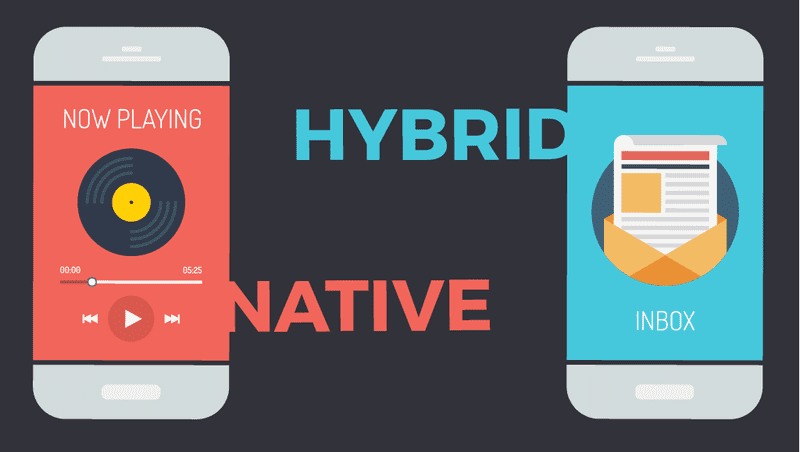
Source: Mobomo
- Native apps. Native apps are built to work with a mobile device’s operating system (OS). For example, if you have an iPhone, you can only install apps built for iOS, not for Windows or Android. It’s not possible to mix and match native apps.
- Hybrid apps. A hybrid app is basically a web application enclosed in a native app shell. You download hybrid apps onto your device the same way you would a native app, but they’re capable of functioning on multiple OS platforms. That means you could build a hybrid app that works on Android, iOS, and Windows.
You’ll find that many companies offer web and mobile versions of their products. The main difference between mobile apps and web apps is that web apps are self-sustaining. If you have an internet connection, you can access a web app. You can’t access mobile apps unless you install them directly on a device, similar to a desktop app.
How Are Mobile Apps Built?

Companies typically recruit a developer to create a native or hybrid mobile app. But you can also try mobile app development if you have some programming skills. In the past, you had to use the software development kit (SDK) designated for Android, iOS, or Windows Phone to build apps for those devices. Today, you can also leverage intermediary languages like JavaScript in the construction of mobile applications.
Developers construct native mobile apps using the designated language for their chosen platform. Once someone downloads them from an app store, the mobile app gets stored in the device’s memory. Users access the mobile app by clicking on its icon. Many mobile apps are designed to use without an internet connection.
Native apps offer an advantage over web apps because they’re able to access hardware and other features on your device, including:
- Camera
- GPS
- Sensors
- Address book
- Calendar
Hybrid apps offer more flexibility in terms of construction. You can use a combination of HTML5, CSS, and JavaScript. That’s because they’re really web apps designed to look and function like a native app. As a result, many developers find hybrid apps faster and easier to build. While hybrid applications can also use various features of your portable device, they’re powered by an internet browser, which isn’t the case for native apps.
Related: What is UX Design?
How Are Web Apps Built?

A mobile web app is typically built using a combination of two types of coding languages. Client-side scripting languages like JavaScript or CSS rely on your web browser to execute various programs. Server-side scripting is usually coded using languages like Python, Objective-C, or Java. That part of the code handles receiving, storing, and sending information from the browser back to a server. There’s also the HTML used for the markup language.
A web app can be coded by a single developer or by a team of developers led by a software engineer. Web apps function by receiving input from a user, usually entered through a web form. That information gets sent back to the app server, which executes the requested task, then sends the results back to the browser, which can happen on a desktop or mobile device.
Related: What Does a UX Designer Do?
Get To Know Other Design Students
Sharon Yeun Kim
UX Design Intern at Colgate-Palmolive
Micole Simpson
UX Designer at Skipify
Heidi Sanders
Sr. Digital Designer at Kendo Brands
Mobile App vs. Web App: Which One Should You Choose?
Your decision on whether to build a mobile app or web app should depend on your overall goals. For example, games and other self-contained programs may be better suited for a mobile app. However, web apps can help you reach a more extensive audience since they’re usable by anyone with access to a web browser. In addition, you don’t have to worry about device compatibility with a web app.
It’s possible to communicate with mobile apps even when the internet is down, which you can’t do with a web app. Another thing to consider when choosing between a web app vs. a mobile app is that many web apps cannot access various features on your phone. If that’s important to you, then a mobile app might be the better choice for your project.
One advantage that web apps have over mobile apps is that you can perform more dynamic updates. Once you push your changes to the web server, they’re immediately available to all users of that web app. With mobile apps, you have to wait for users to download the new version before receiving the benefit of your updates.
Reach out to Springboard today if you’re interested in learning more about mobile or web app development. Our online course curriculum can help you get up to speed if you’re considering making a career change. Sign up for Springboard’s software engineering bootcamp today!
You may also be interested in other career paths, like a UX designer. Regardless of what you choose, you’ll have the benefit of working with a Springboard mentor. See for yourself what we have to offer!
Since you’re here
If you want to work in design, you can. It’s that simple. With our UX Design Course, you’ll launch your career in design in 9 months or less – guaranteed. Browse our free UX salary guide to see what you could be making





