10 Easy-to-Use Prototyping Tools for UI/UX Designers

In this article
Prototyping is an indispensable part of the UI/UX design process. Where wireframes and sketches give both designers and stakeholders a sense of a product’s core functionality, and mockups offer a chance to get feedback on the visual design, interactive prototypes are a vital step because they allow designers to test the usability of a product’s various user interfaces, observe user interactions, and understand what issues need to be addressed before the final design is implemented in the final product.
UX prototyping tools can be as simple and low fidelity as pencil and paper. But most UI/UX designers incorporate a variety of software-based tools to create interactive prototypes—complete with complex assets, dynamic content, interactive elements, and animated graphics—without having to build the product using code. In fact, prototyping software has over the years become so sophisticated that different programs can now support a variety of templates across desktop and mobile apps as well as iOS and Android devices, allow for responsive and adaptive views, and enable collaboration and app integrations.
There is no one-size-fits-all prototyping software, which is why it’s not uncommon for UI/UX designers to use multiple tools on a project, or switch between prototyping tools depending on the demands of a project.
Read More: What is UX Design?
Why Prototyping Tools Are Crucial in UI/UX Design
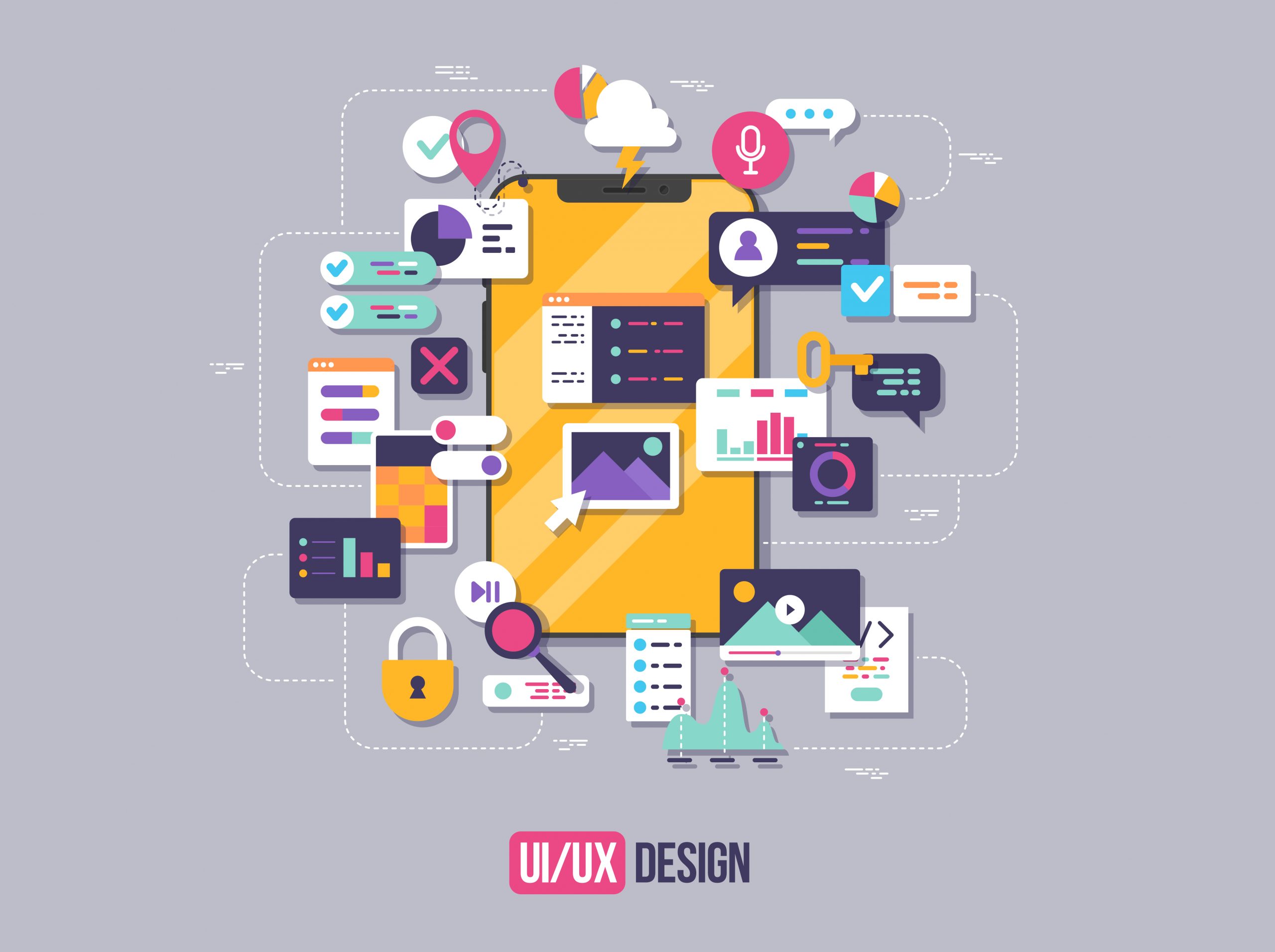
The goal of prototyping is to test ideas and designs before they are baked into the final product. Prototyping tools enable UI/UX designers to see these ideas in action without having to involve developers. In fact, so advanced are today’s prototyping tools that most designers can use them to create high-fidelity prototypes with interactive components through the click of a button.
In addition to helping designers visualize their ideas, prototyping tools also allow them to test for usability and show stakeholders and clients how a website or platform responds to user interaction. Transitions, user workflow, interactivity, and layout can all be brought to life in prototypes, which allows stakeholders to offer input or express reservations before a project goes into production. In other words, prototypes can help companies save money by revealing and creating opportunities to address issues before they have been built into the end product.
Tips on Choosing the Right UX Prototyping Tools

Every designer should ask themselves several key questions when choosing between different prototyping tools:
- What do you need the tool to accomplish?
- How much time are you willing to devote to learning how to use the tool?
- Do you require features such as real-time collaboration?
- What’s your budget?
Each of these questions is important because they can rule out certain tools. For example, if you need to build high-fidelity prototypes, then it would rule out popular tools like Balsamiq, which are best used for making quick wireframes. If you need a tool that can be quickly introduced with an easy learning curve, it might rule out powerful all-in-one tools like Adobe XD. And if you’re on a tight budget and can’t afford to buy product licenses for yourself or your team, it would rule out tools such as InVision or Axure RP.
“Defining the goal of the prototype can help you think through the level of fidelity and functionality needed, which directly informs the choice of prototyping tool,” according to designer Fabricio Teixeira. “A common mistake designers make at the beginning of a project is to jump right into their favorite prototyping tool, without taking the time to meet with the team and discuss the context in which that prototype will be built, shared, and visualized. Changing your mind will be hard if you’ve invested many hours in building the first version of a prototype.”
Read More: What Does a UX Designer Do?
10 Popular Prototyping Tools for UI/UX Designers

There are prototyping tools that suit every budget and need, from browser-based freebies that can handle low-fidelity prototypes to all-in-one subscription services that can handle every prototyping need. Below are some of the more popular prototyping tools used by UX designers. While many are used on their own, it’s not unusual for designers to mix and match software to ensure they have the tools to meet their prototyping needs.
Get To Know Other Design Students
Bonnie Sweet
Product Designer at Giide
Volkan Kantar
UX Designer at Microsoft
Florence Chan
Product Designer at Zola
InVision
A web app that is known for efficiency and collaboration, supporting everything from wireframes to high-fidelity UI design.

Figma
An easy-to-use collaboration tool with a drag-and-drop editor that supports wireframe creation, animations, and other prototype elements. It works in web browsers and also has its own native app to enable offline functionality.

Adobe XD
A comprehensive design and prototyping platform, it is compatible with Photoshop and Illustrator and plays nice with the entire suite of Adobe products.

Sketch
One of the more popular tools used by UX designers, Sketch is a vector graphic software application that is often used for rapidly mocking up wireframes and user experiences.

Framer
An all-in-one browser-based web tool known for enabling interactive and realistic designs, responsive layers, and turning static mockups into animated prototypes.

Webflow
Widely considered a more visual way to code, Webflow allows designers to build a prototype that seamlessly converts to a website.

Origami Studio
Written and used by Facebook, Origami Studio is an all-in-one tool that has a particular emphasis on its animation capabilities and allows designers to rapidly test interactions and flows.

Justinmind
Compatible with both desktop and mobile devices, Justinmind spans the gamut of wireframes and mockups to high-fidelity prototypes, with a large range of libraries and templates.

Axure RP
A powerful tool that can create highly interactive HTML prototypes for web, mobile, and desktop projects, Axure RP can be used in both the research phase and to create high-fidelity prototypes.

Balsamiq
Ideal for low-fidelity wireframing—is often used to generate digital sketches of an idea.

Since you’re here…
Interested in a career in UX design? Rise to the top of the CV pile when you enroll in our UX Bootcamp—you’ll get a UX job or your tuition money back. Take a look at our student reviews and test out our free UX curriculum to get a feel for our style and results. TL;DR: average starting salaries for our students = $85,440. Let’s do this.





