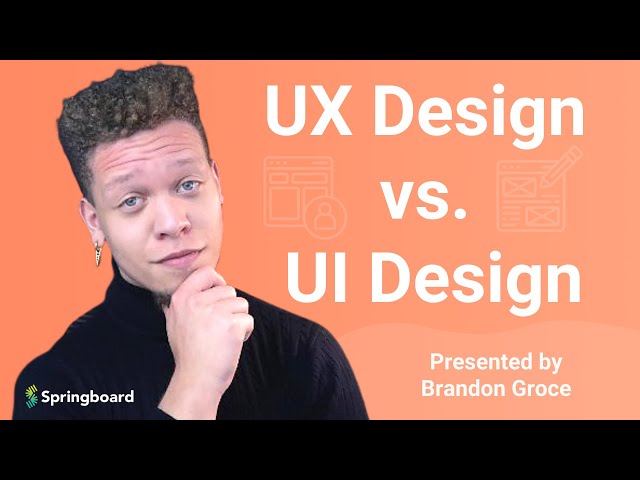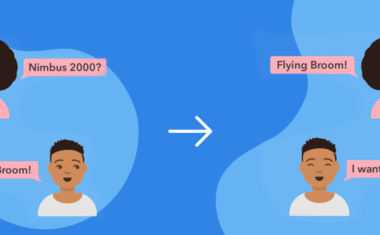4 Golden Rules of UI Design Every Designer Should Know

In this article
User interface design is everything a person interacts with when they use a digital product, from the buttons they tap on, to the way information is conveyed to them through color, text size, image spacing, and layout. When done well, strong UI design can result in a seamless and delightful user experience in which users don’t even notice the design elements. When done poorly, though, the UI can frustrate and confuse users, leading to the abandonment of the product.
Most UI designers follow a number of principles or rules to guide the software design process. Between Ben Shneiderman’s “Eight Golden Rules of Interface Design,” Jakob Nielsen’s “Ten Usability Heuristics for UI Design,” and Bruce Tognazzini’s “First Principles of Interaction Design,” below are some of the recurring principles widely used by UI designers.
What Is UI Design?

User interface design is the process of creating all the visual elements that a user sees and experiences when they interact with a digital product (read about UX design here). A subset of user experience design, UI designers share the same goal as UX designers—to create consistent, accessible, and functional products that are intuitive and user-friendly—but with a greater focus on aesthetics and graphic design.
The work of UI designers often goes unnoticed by users but can have a profound impact on how a product is experienced. For example, in an app like Instagram, it falls on UI designers to come up with graphics that represent the “home” feed (a house), the discovery page (a magnifying glass), the photo upload feature (a plus symbol), and the page where users can see which of their followers have liked their photos (a heart).
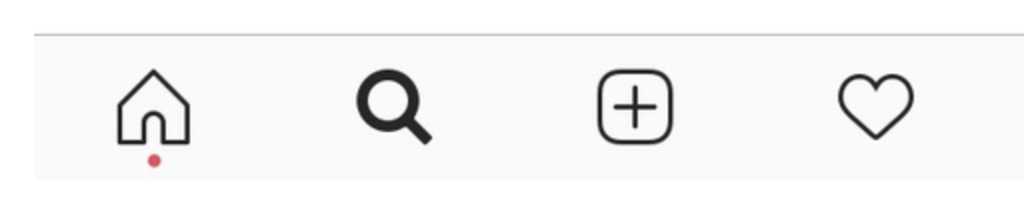
It’s also up to UI designers to determine the exact placement of these icons to ensure that they are intuitive, don’t result in user errors, and aren’t misconstrued for other features. So invisible is the work of UI designers that sometimes their designs aren’t even shown on screen in the form of icons or text—everything from swipe gestures to voice-controlled inputs falls within the purview of UI designers, too.
Why Is UI Design Important?

UI is what people use to interact with a product, which is why, good UI design is critical for companies that want to increase user engagement, reduce the number of errors and issues that users encounter, improve functionality and usability, and create loyalty within their customer base.
“Digital products with a good user interface give you a competitive edge in a constantly growing world where companies are starting to realize the importance of good user experience,” according to Google designer Tiffany Eaton.
And as more and more companies try to build products that solve complex problems, are delightful to use, and give users the satisfaction of accomplishment, UI designers have become more important than ever in giving organizations that competitive edge.
What’s the Difference Between UX and UI Design?
User experience design and user interface design are closely related and often overlap in their areas of focus. Both disciplines are concerned with creating the best user experience possible, and both share the same goal of designing a product that is user-friendly, functional, and accessible. Where they differ is in the scope of their work.
- A UX designer typically focuses on the entire user experience and takes into account user motivations, behaviors, environmental context, and what users ultimately want and need. Working alongside UX researchers, UX designers will develop new product features, identify pain points that need to be addressed, and come up with design-based solutions to the problems users face.
- A UI designer typically focuses on the visual aesthetics of the product. Instead of spending time understanding the user’s motivations for downloading an app or where they might be using it, UI designers zero in on the ways in which users can interact with a product, such as the design of buttons and icons, the precise placement of images and text, the visual representation of different page elements, and the features that enable users to move through a web page or app.
Get To Know Other Design Students
Aisha Butt
UX Associate at Meta
Teliah Jackson
UX Designer at AAA
Jeffrey Surban
UX Designer at Citi
4 Golden Rules of UI Design
Shneiderman’s, Nielsen’s, and Toganazzini’s user interface design principles are used by most UI designers, and the heuristics of these principles are reflected in the designs of some of the biggest and most influential companies in the world such as Apple, Google, and Adobe.
Below are four rules that recur whenever UI designers discuss best practices–consolidated for clarity.
Rule 1: Prioritize consistency and usability
This principle actually represents two separate rules from Shneiderman’s list, both of which overlap. The design throughout a web page or app should be consistent, from the design of prompts and menus to the overall aesthetic of the product. Consistent sequences of actions should be required for all similar situations (i.e. if a user is required to swipe to proceed to the next page in one instance, then the swiping gesture should be utilized for all similar tasks), consistent commands should be expected, and designs should be accessible and usable by as many people as possible, regardless of whether they are novice users or experienced operators.
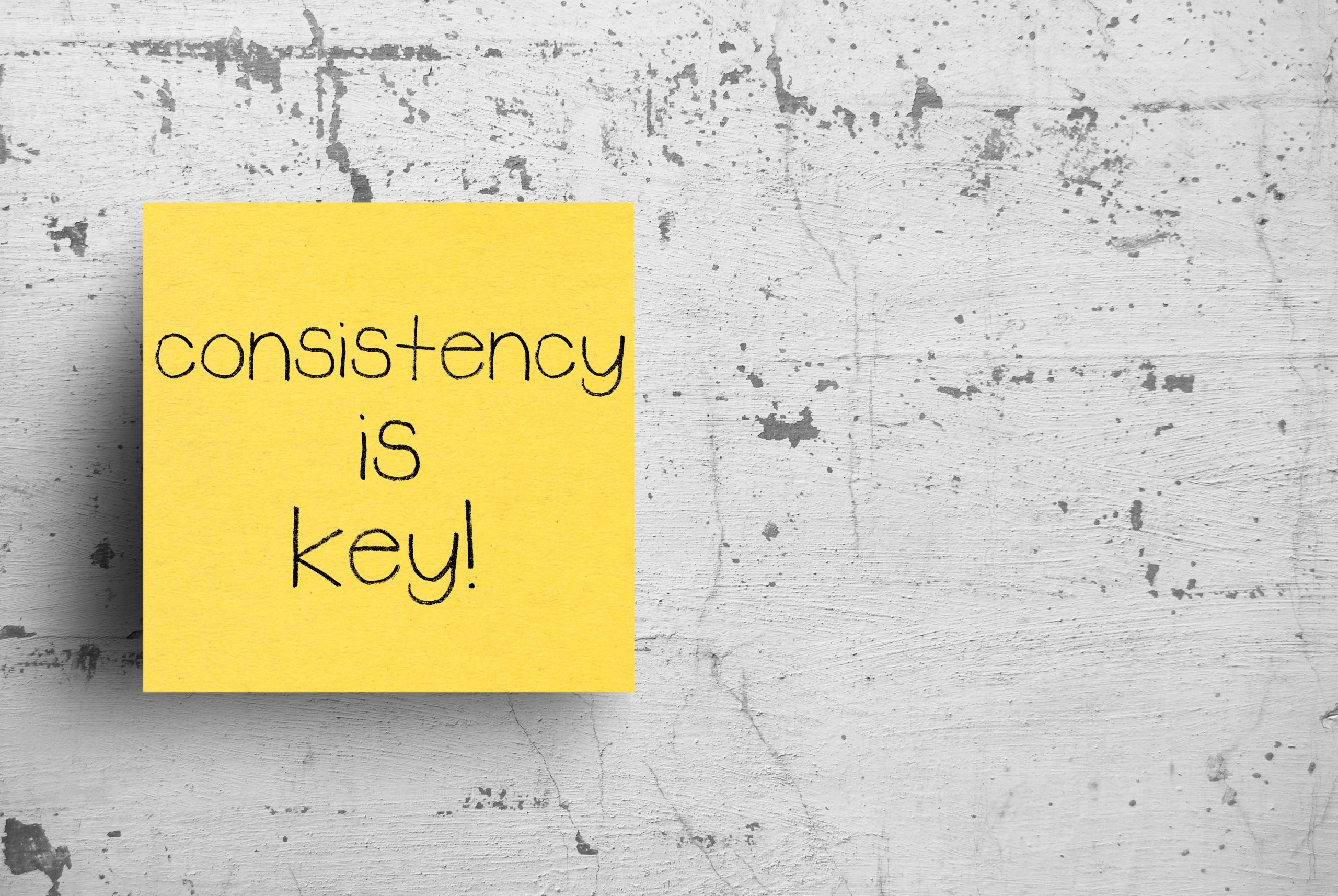
Rule 2: Make the interaction comfortable and clear
Ensure that there is nothing on the page that can confuse a user. When users perform actions, offer informative feedback so that they know whether the action has worked. For example, an app might acknowledge major actions through changing the color scheme of a page or responding with animation, while acknowledging minor actions by simply checking off a data entry field or graying out sections that have already been completed. The goal of this rule is to offer users a sense of relief and closure so that they know they don’t need to consider contingency plans.
Rule 3: Prevent errors
In a similar vein to reducing confusion, designers should ensure that—
a) The design of the page does not lead to serious errors (for example, a web storage app should not place the “delete” button in a prominent location where it can be accidentally clicked or tapped), and
b) If an error is made, actions should be reversible as much as possible. The latter is particularly important because the easy reversal of actions relieves user anxiety, encourages exploration of unfamiliar options, and can save users time, especially when the units of reversibility vary between a single action, a data entry task, or a complete group of actions.

Rule 4: Don’t overwhelm users
Designers should reduce the short-term memory load on users. The rule of thumb is that most people can remember seven—plus or minus two—chunks of information at a time, so avoid interfaces that require users to remember information across multiple pages. Users also don’t have patience for tedious data-entry sequences, so avoid repetition and try to require as few users as possible.
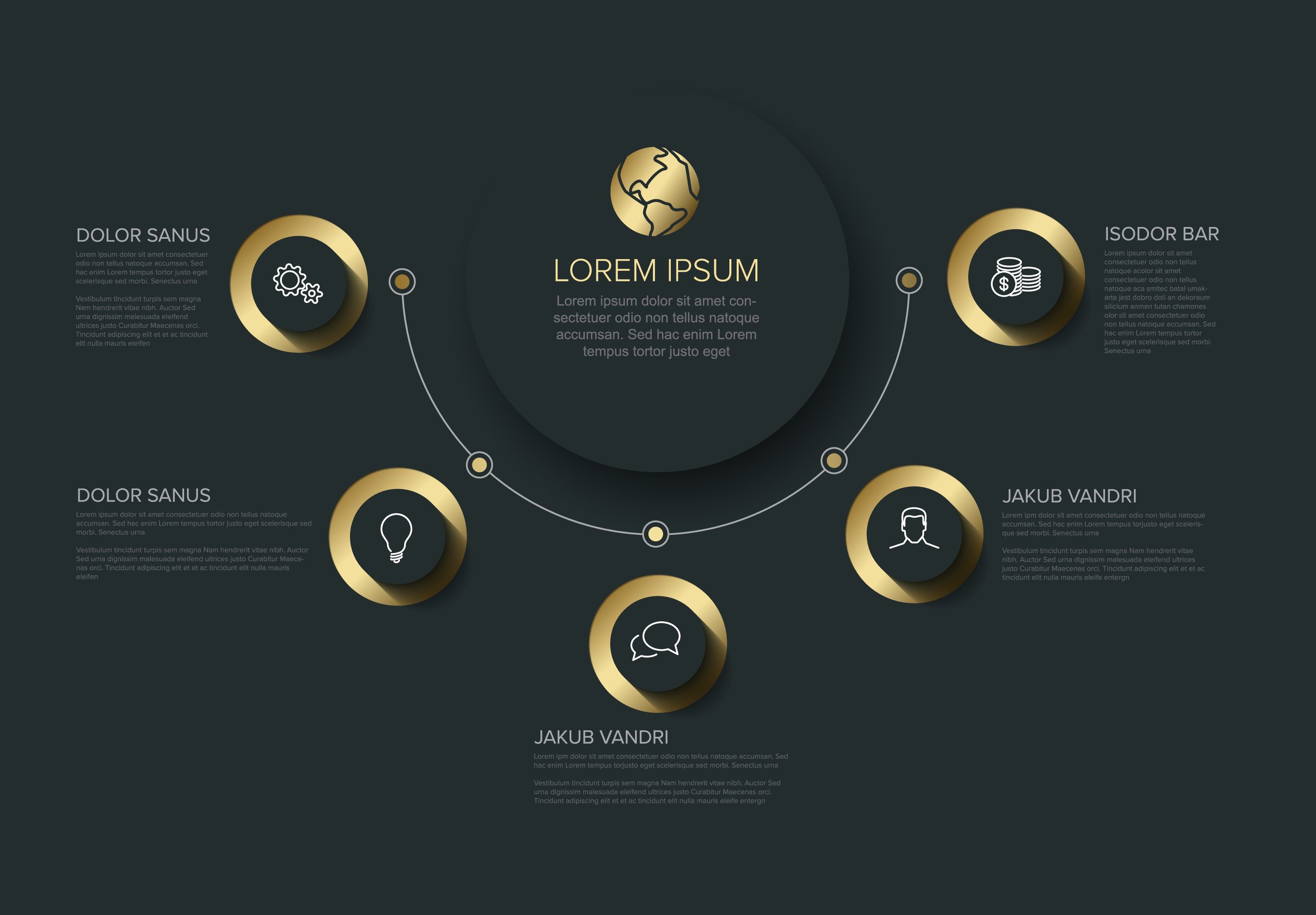
Why Should You Learn UI Design?
UI design is a rewarding and creative discipline that supports the expansion of both hard skills (research, idea development, prototyping, testing) and soft skills (empathy, communication, collaboration).
It is also a highly important skill that can have an enormous impact on businesses—good UI design can be the difference between a product that is used by millions and a product that can’t find an audience. It can also be the difference between having a strong brand and loyal user base and being known for frustrating user experiences. As a UI designer, you will have the opportunity to shape user experiences, all while exercising creativity and solving complex design problems.
Since you’re here…
Are you a future UX designer? Enroll in our UI/UX Bootcamp and join over 10,000 students who have successfully changed careers with us. Want to get wireframing right this second? Check out our free UX learning path today.