What Is Bootstrap in Programming? A Web Development Beginner’s Guide
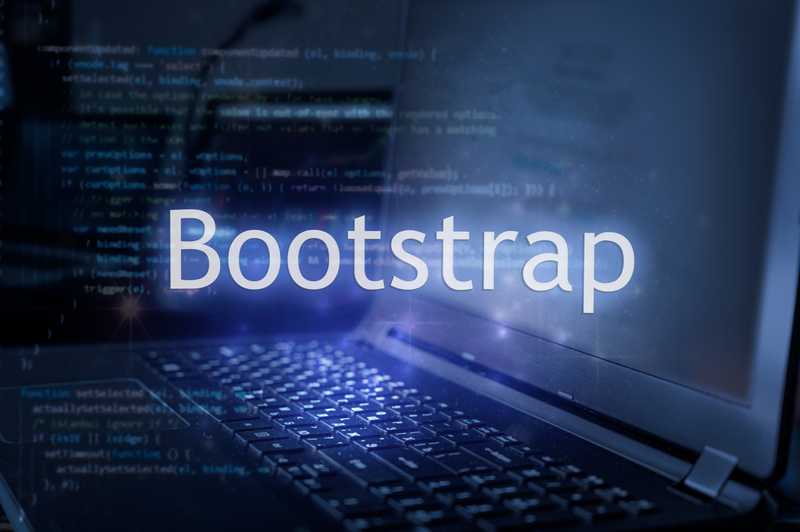
In this article
Bootstrap, a web development framework for front-end web design, has gained a lot of popularity over the last few years. Not every developer or software engineer excels at web design. That’s why the introduction of the Bootstrap framework ended up being such a game-changer.
But, what is Bootstrap? It’s a program that provides a framework for web developers to construct responsive web applications adaptable to mobile devices. As a result, the popularity of Bootstrap has grown as it’s used in 22% of websites using JavaScript.
Learn all the details of how it helps web developers and how you can get started in this guide.
What Is Bootstrap?
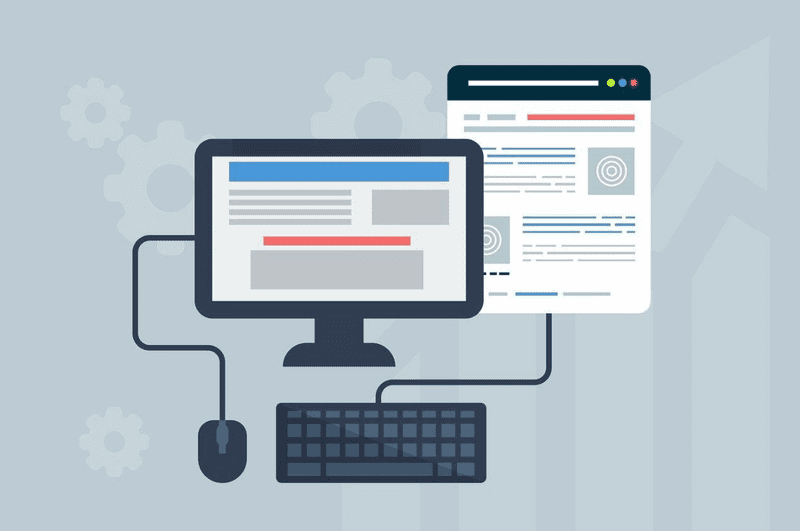
According to Technopedia, the term “bootstrap” originally referred to the program responsible for initializing an operating system (OS) upon startup. In the early 1950s, computers were initiated using a button, referred to as the bootstrap loader. This kicked off the process of loading a set of instructions once the computer turned on. Typical routines performed during the bootstrap included diagnostic tests like those that checked configurations on various devices and tested connections to peripherals and hardware.
Programs typically used to load an OS include:
- GNU Grand Unifier Bootloader (GRUB). Designed to let the user choose between several choices of OS
- NT Loader (NTLDR). Loads Microsoft OS through Windows XP, later replaced by BOOTMGR
- Linux Loader (LILO). Loads Linux OS
- Network Interface Controller (NIC). Relies on a bootloader that allows booting from network interfaces like a pre-boot execution environment (PXE) or Etherboot
Some people use bootstrap to describe the process of gradually preparing an early programming environment to construct one that’s more complex and user-friendly. However, the term has come to mean something entirely different to web developers and software engineers over the past decade.
What Is Bootstrap In Web Development?
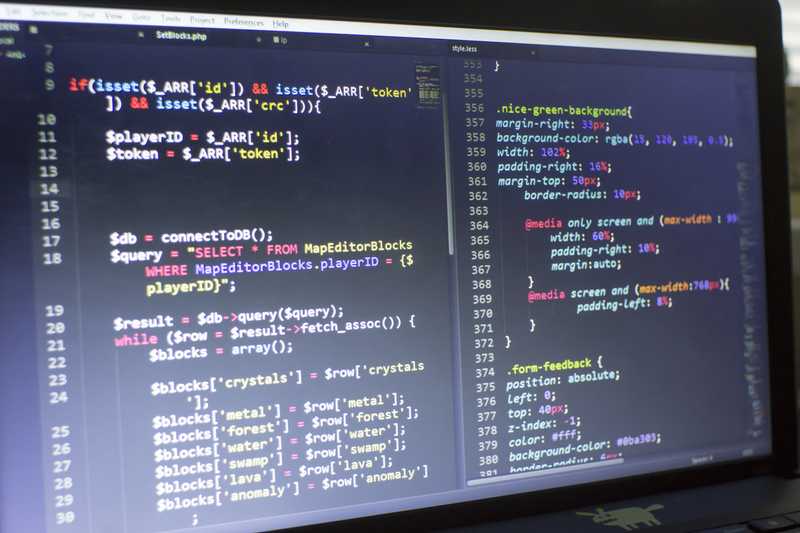
Bootstrap started as a framework built by developers at Twitter to enforce consistency in the way coders built internal tools and related components. Initially named Twitter Blueprint, the codebase made its way to GitHub as an open-source project on August 19th, 2011. Today, Bootstrap remains extremely popular, with developers constantly adding contributions to refine and improve the platform.
The primary goal of Bootstrap is to help developers quickly build responsive, mobile-first websites. Before Bootstrap, many developers struggled with manually adapting CSS media queries. They’re used to apply styles and other code changes by targeting different browsers’ features, characteristics, and user preferences. For example, you could ensure that a website looked essentially the same regardless of whether a user was viewing it through Internet Explorer, Chrome, Safari, or Firefox.
Bootstrap made the process of working with media queries easier by incorporating them into the core of its framework. Instead of having to create endless lines of code, developers could add a reference to Bootstrap to handle media queries automatically. That way, web developers could consistently build websites capable of shrinking to the size of tablets or expanding to fill a desktop screen display.
As the use of mobile devices for everyday functions expands, it’s important that web developers adapt web applications to fit screens of all sizes. In addition, the ability to zoom in and out when using a phone or tablet improves the user experience.
Get To Know Other Software Engineering Students
Abdelkareem ElSharief
Software Engineer at Bread
Dave McConeghy
Software Engineering Career Track Student at Springboard
Alyssa Menes
Software Engineer at Progyny
3 Reasons To Use Bootstrap
One of the biggest reasons to use Bootstrap is because it’s free. That means independent web developers don’t have to shell out big bucks if they want to create a web app that provides users with a seamless web experience. It’s also supported by a large community, meaning you can usually find the answer to any question about Bootstrap with a simple internet query.
Using the Bootstrap framework saves developers countless hours of coding. Building websites typically involves using CSS (to handle the visual elements on your page), JavaScript (JS, enables functionality from within the browser), and HTML (forms the base construction of a web page).
The Bootstrap platform provides you with design templates in a single codebase to build JavaScript-enabled components like:
- Buttons
- Forms
- Inputs
- Tables
- Dropdowns
- Modals
- Tooltips
- Navigation Bar
- Alerts
- Accordions
In addition, you can add jQuery plugins if you want to extend the functionality of custom components like grids, carousels, or progress bars. If you prefer, you can leave JavaScript and jQuery out of your project entirely. You have the freedom to pick and choose which aspects of Bootstrap to incorporate into your web project.
Instead of coding all your HTML, CSS, and JavaScript from scratch, you can add the Bootstrap snippet to basic HTML markup. In addition, you can look for Bootstrap themes and web page templates that allow you to add customizations to suit your preferences.
How To Get Started With Bootstrap
Once you download the Bootstrap framework, add a reference to the Bootstrap CSS file into the header tags of your basic HTML markup, which is located at the top of the file in the script src tag. If needed, add references to the Bootstrap JavaScript and jQuery files inside the closing HTML body tag. You can learn more about different HTML tags and how they affect the layout of your website here.
Disadvantages of Bootstrap
In the old days of web development, you had to have a solid foundation in technologies like CSS, JavaScript, and HTML to construct a functioning website. While it’s great that developers can quickly get their web projects off the ground using Bootstrap, the framework also makes it possible for someone to create websites without understanding what’s happening beneath the hood. If something goes wrong, like an unexpected JavaScript error, you wouldn’t have the technical skills necessary to track down and repair the issue.
That inexperience can also show when it comes to the appearance of your website. If you don’t understand how to customize the CSS to give your website a unique look and feel, it could end up looking exactly like every other website. In addition, since the Bootstrap file is vast, it could end up bogging down the functionality of your website.
You shouldn’t rely on frameworks like Bootstrap as a substitute for fundamental knowledge. It’s always a good idea to learn more than the basics of web development if you genuinely want to progress as a web developer or software engineer. Frameworks like Bootstrap should be used as tools to enhance your productivity, not as a shortcut to actual knowledge.
Related Read: 12 Best Web Development Bootcamps to Sharpen Your Skills
If you want to learn the nuts and bolts of coding and other software engineering topics, check out Springboard’s software engineering bootcamp. You may also want to look at our UI/UX design courses if your interests are in building interfaces that provide a more user-friendly experience.
Since you’re here…
Considering a career in software engineering? We’ll help you build a CV that rivals experienced software engineers in 9 months flat with our Software Engineering Bootcamp. If you’re still mulling, try our free software engineering learning path and check out our salary guide to see what you could be making.





